- Posts: 10
- Thank you received: 0
Sidebar
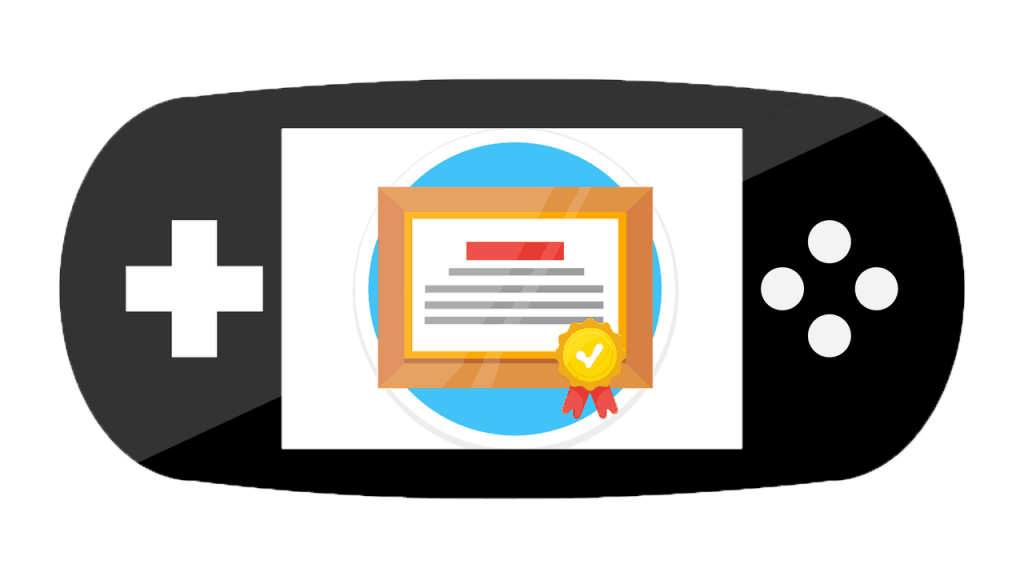
Fenarizade Teknoloji Eğitim Vakfı
×
This is the optional category header for the Suggestion Box.
How to Turn Off Emergency SOS On an iPhone?
Time to create page: 3.728 seconds
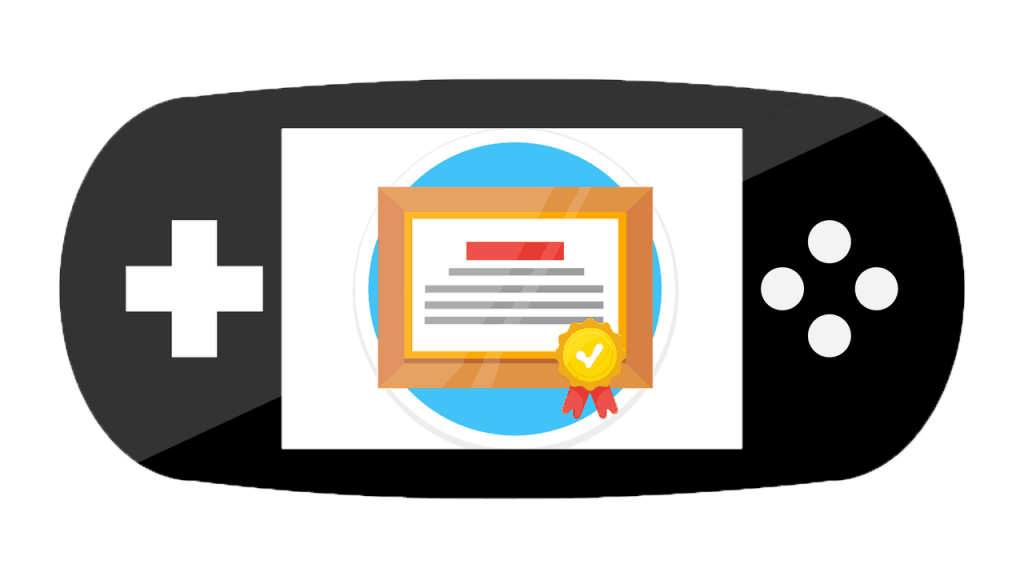
Fenarizade Teknoloji Eğitim Vakfı